Manage your Schedule. Manage Your Time

Appointment Scheduling
24 X 7 convenient online appointment booking to maximize your schedule. Desktop, Mobile and Tablet capabilities make it simple for you and your customers.learn more
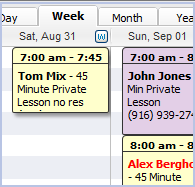
Multiple Calendar Views
Look at your schedule(s) in the way that makes the most sense for you at the time. You can choose daily, weekly, monthly and even yearly views. See the schedules for multiple instructors on one screen!learn more
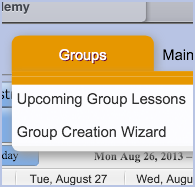
Private, Semi-private and Group Lesson Capable
Whether you work with private lessons, group lessons or both, Smarter Lessons makes scheduling a snap.learn more

Student Interface in Your Website Customized to Your Branding
Let students book lessons with you without ever leaving your website. We even display the student booking interface in your website colors to build your brand, not ours.learn more
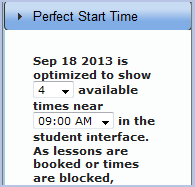
Optimize Plus with Perfect Start Time
Spend your time teaching, not waiting. Every day will be optimized to generate maximum revenue, eliminating wasted time on your schedule. Open availability to students at the time of your choice, filling either mornings or afternoons around your time choice before opening other times.learn more
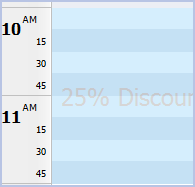
Discount/Premium periods
Set ranges of times when you'd like to vary from your regular prices, either as a discount % or a premium %. Use this feature to promote shoulder and slow times, and to maximize your return on busy times.learn more

Resource Management
Let the system know what resources you have and how many of each are available, such as video cameras, what resources need to be available for each kind of lesson taught at your academy, and let Smarter Lessons make sure neither staff personnel nor students over-book your available resources.learn more

Smartphone and Tablet Compatible
You can work with Smarter Lessons from desktop computers, smartphones or tablets. Take your schedules with you when you're on the go.learn more

Accept Prepayments
Smarter Lessons is optionally credit card capable for students to pay for lessons at the time of booking. You can use PayPal, Authorize.net or US Merchant Systems as Internet gateways and/or processors.learn more

Automatic Email Confirmations, Reminders, etc.
Smarter Lessons incorporates nineteen email templates. These are pattern documents that control the content of emails that are automatically generated, when a student books a lesson for example. You have full editing control so your emails will say exactly what you'd like them to.learn more

Video Capture and Analysis
Video capture and analysis, including audio, is a standard feature of Smarter Lessons. In addition, the wrap-up from virtually ANY electronic teaching system (K-Vest, SAM Putt Lab, etc.) can be incorporated into the outgoing video. Why pay for a video analysis system when you already have a more comprehensive one with Smarter Lessons?learn more

Comprehensive Reporting
There are 20 reports included with Smarter Lessons. Some reports are concerned with providing you information about lesson income, some have to do with student activity while still others cover a wide range - everything from who's expected today to give to security greeters to how many lessons are left in outstanding lesson series.learn more
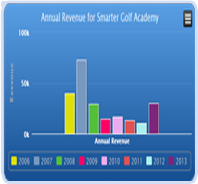
Dashboard Analytics
Our Interactive dashboard provides at-a-glance summaries of information for you to view the state of your business quickly and easily. Never before have you had a tool like this to analyize the most important aspects of your business.learn more

Mobile Student Interface
Offer scheduling capabilities to your students that are specifically designed to be used by a smartphone user. Your branding, including your logo and website colors can be incorporated into this easy to use, fast interface. Make scheduling a lesson with you easy, friendly and fast.learn more
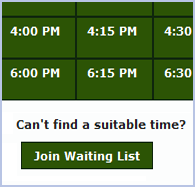
Waiting List
If a student is unable to find an acceptable time he/she may enroll on that day's waiting list for that instructor. Then, if the instructor has time free up due to a cancellation or for any other reason, it's an easy matter to look at the waiting list for that day, contact a student from the list and move them from the list to the schedule.learn more
